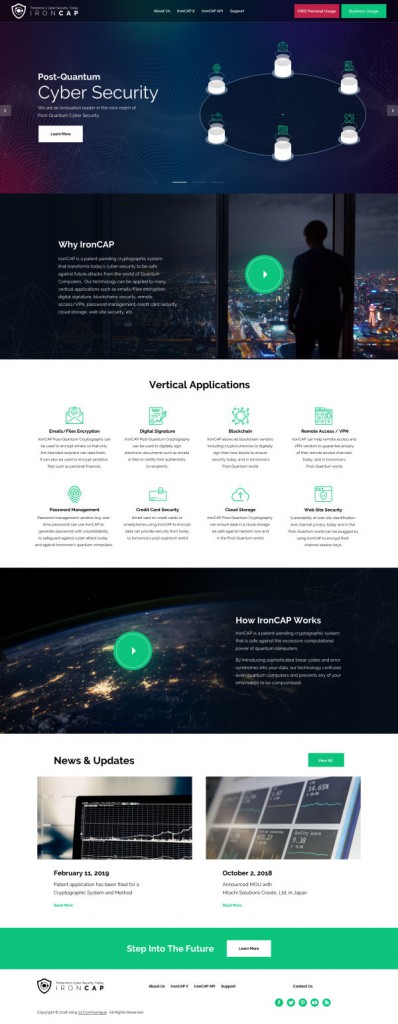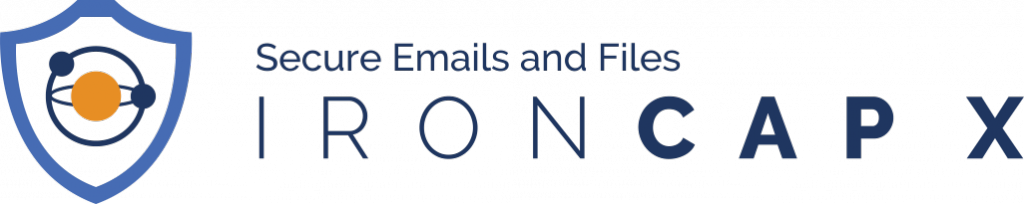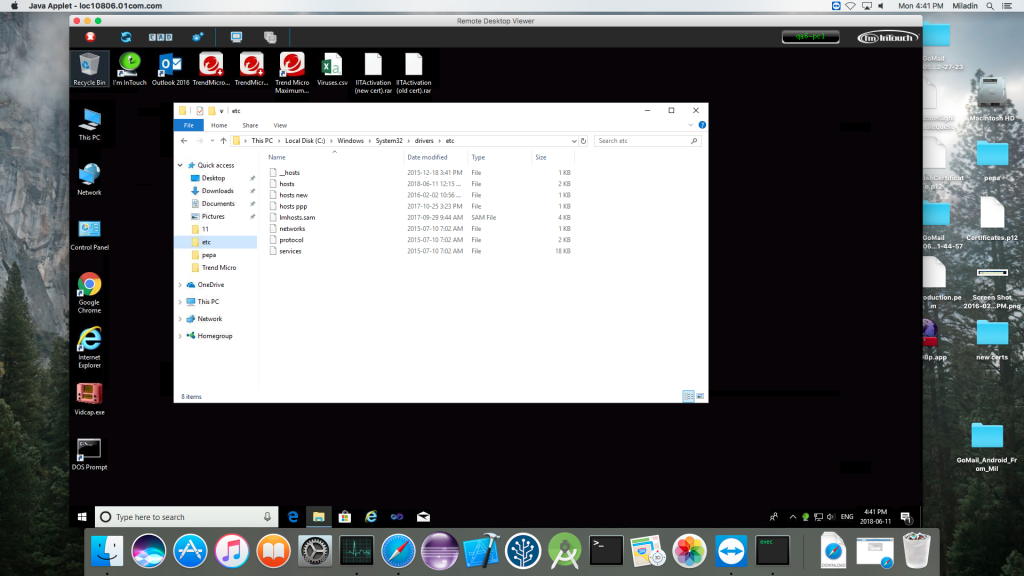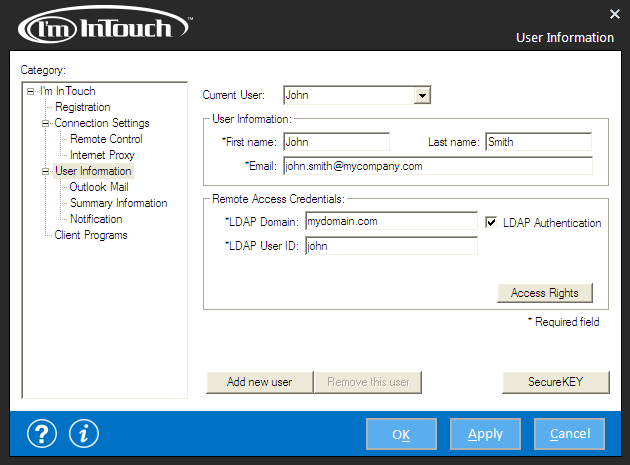An IronCAP meetup was hosting on July 18 about “The Impact of Quantum Computers on Blockchains and the Solutions”. It was a huge success and we couldn’t get to all the questions. A summary of the key Q and A is as followed:
1) When should we begin to worry?
We should already be very worried. Google’s key engineers have predicted that quantum-supremacy will be achieved within 2019. Also a lot of data has a shelf life of several years. Bad actors can “obtain and wait” until after the Q-Day to compromise the data. Plus much of the infrastructure today such as blockchains cannot be easily converted to quantum-safe. If a blockchain using non-quantum-safe cryptography is in operation, the task to reconstruct all the blocks quantum-safe standards is really tough.
2) Why Code-based is our choice of cornerstone?
That’s easy… the “Test of time”. Many experts believe code-based is the only one that has survived decades without a mathematical cracking theory. In fact it is the accepted “standard of care” in EEC it is proven to be safe – but the digital signature is slow. Hash-based is faster in digital signature but not very safe in encryption. The other 3 potential candidates are relatively unproven for the lack of “test of time”. IronCAP has combined the best from code-base encryption and hash-based signature, (enhanced by our patent-pending quantum-safe cryptography). It is both faster and safer.
3) What about blockchain in the post-quantum world?
The structure of blockchain is not weakened by the power of quantum computers BUT the digital signature that blockchain relies on is. Imagine if the authenticity of blockchain node can be compromised a hacker can impersonate the node creating fake transactions. The integrity of the whole chain will be corrupted within minutes.
4) What about bio metric passwords?
Password and cryptography are 2 different categories in the world of cyber security. Password is to prevent unauthorized access to the data on a device. Data cryptography is to prevent the data from being understood regardless of whether that person has gained access to the data legitimately or not. The latter is the bedrock of cyber security.
5) IronCAP is interesting but how do we know it is real?
The product is developing at breakneck speed to respond to the desperate need. Our API will be published around Aug 1, which means full transparency. To launch of our IronCAP API and IronCAP X (the world’s first quantum-safe email encryption system), we will hold more meetups August and September.